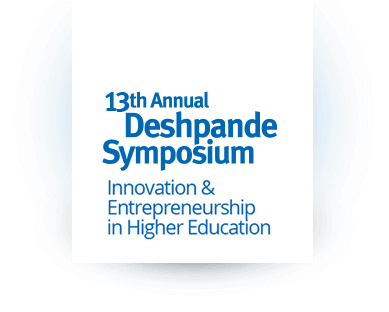Attendee Guide
Accessing the Symposium via the Whova Web Portal
Our primary virtual Deshpande Symposium delivery platform is Whova’s enhanced web-based portal. The Whova platform provides for the seamless integration of Zoom meetings and also provides a variety of tools for speakers, attendees and sponsors to connect with each other before, during and after the Symposium. Please access the Symposium web portal at the following URL:
https://whova.com/portal/webapp/annua3_202106/
On initial connection, the portal will prompt you to sign in (existing Whova users) or create a new account. For existing users, you can use your existing Whova account information (username & password) as long as it is associated with the same, unique email address used for Symposium registration. For new Whova users, please follow the steps for creating an account and also ensure the email address used is the same as used for Symposium registration.
All requests to access the Symposium portal are automatically cross-checked against the Symposium registration list, preventing non-registrants from accessing the system. Also, duplicate email addresses are not accepted by Whova, so each Symposium registration (and associated Whova account) must use a unique email address. Please ensure that you are registered for the Symposium with a unique email address and this same email address is used for your Whova account (either existing or new).
If you have not registered yet or if you previously registered with the same address as someone else, please register at the Deshpande Symposium web site with the unique email address that is (or will be) associated with your Whova account:
https://www.deshpandesymposium.org/registration
Whova recommends using Google Chrome for connecting to the virtual Deshpande Symposium sessions in order to fully utilize all the Whova enhanced virtual event features.
In addition, the traditional Whova mobile app will be available to provide a truly integrated experience for all attendees and allow access on tablets and other mobile devices. Please click on the <Download Event App> button at the bottom of the web portal home page for complete directions on accessing and installing the mobile app.
Note that all Symposium content is automatically synchronized between the web portal and mobile app. Access to the Symposium web portal will remain open for 90 days after the Symposium ends (until ~September 15, 2021). However, full access to the Symposium mobile app will remain open throughout the coming year (until June 2022), allowing attendees to continuing networking and connecting with colleagues for many months to come. So please make sure you download and activate the mobile app!
Using the Core Whova Features
The <Agenda> button (found on the left Main Navigation menu of the web portal) displays the full agenda. Each session (keynote or panel) shown on the agenda will include the following:
- Title
- Description
- Speaker / Panelist Information
- Session Connection Information
Clicking on the Session Title or the View Session button associated with the session will bring you to the session viewing page. Here you will find a clickable icon for connecting into the session using native Zoom mode. Clicking on the icon will launch you into Zoom for optimal viewing and interaction with the panelists. Q&A with the panelists will be available via the standard Zoom webinar interface.
Connecting via Whova using this option is the ONLY way to connect into the Zoom webinar for each session, so please ensure you have access to the Whova web portal or mobile app.
The Zoom links for each session will not be live until the day of the Symposium. However, you can get a feel for how it works right now by clicking on the Symposium Welcome & Kickoff session (Thursday, June 10th @ 11:00am). This is a recording of the fireside chat from last year.
The design of both the Whova web portal and traditional mobile app is focused on ease of use and user friendliness. Please let us know if you have any questions.