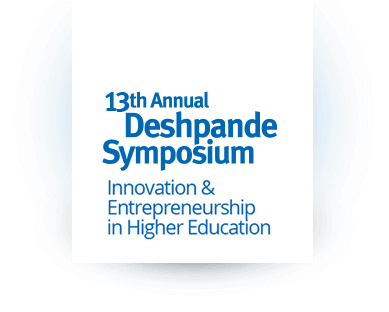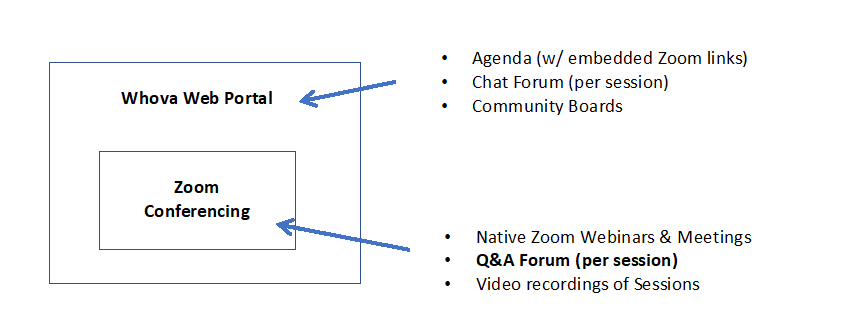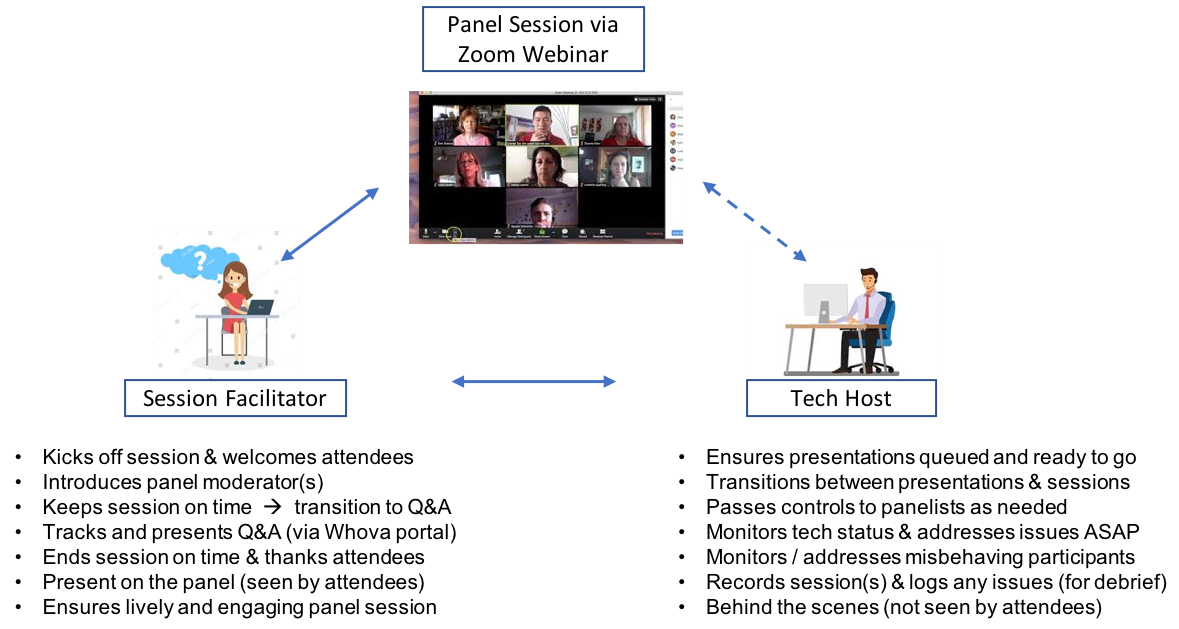Symposium Keynote & Panel Session Delivery
As indicated in the attached Symposium Attendee Guide, we are using the Whova conference app and its corresponding web portal for connecting Symposium attendees to all the keynote and panel sessions. All keynote or panel sessions will be hosted natively on Zoom and embedded into the Whova app (both web portal and mobile app).
To see an example of how this generally works (using a pre-recorded video clip of last year’s fireside chat), please connect to the keynote session on Day #1 (June 10th):
https://whova.com/portal/webapp/annua3_202106/Agenda/1617984
Note that the Zoom webinar associated with your session will take the place of the pre-recorded video in this example.
Keynote & Panel Presentations
We assume all of you are now well versed in the use of Zoom meetings. Given the high number of attendees expected for the Symposium and the need to manage sessions effectively with minimal disruption to the panelists, we are once again using Zoom webinar mode for the Deshpande Symposium this year. As a panelist, you will experience all the features of a standard Zoom meeting EXCEPT you will only interface directly with the other panelists. Interaction with the general attendees will be via the Zoom Q&A function.
Zoom Connection Information
Roughly 1 – 2 weeks prior to the Symposium, you will receive an email from UMLWebinars containing your panelist-specific Zoom connection information. Please do not share this link with anyone since it is tied to you. A reminder email will also be sent one day prior to your session.
On the day of your keynote or panel session, simply click on the link in this email. You will be automatically connected into the appropriate Zoom session as a panelist with access to all the needed Zoom features.
As a backup, you will also receive an invitation (via an Outlook meeting request) that will include the general Zoom link to the session. This will provide you access to the session as a general attendee. If connecting this way, please click on “Raise Hand” once you are in the session. This will flag you to our control room team. We will then elevate you to panelist mode as needed. Please use this only as a backup connection path.
Zoom Session Operational Support
To facilitate the interaction with the broader attendees and to assist in the panel logistics overall, we have designated a Session Facilitator for each Symposium panel session. The role of this Facilitator is described in the diagram below. The Session Facilitator handles all the session logistics (e.g., kick off session, introduce panel moderator, keep track of time, etc.), freeing up the panel moderator to focus solely on the session content and interaction with the panelists.
The Session Facilitator will monitor all Q&A and Chat activity via the Whova web platform and verbally integrate into the Zoom-based panel session as appropriate. Session panelists are encouraged to maintain their own access to the Whova web platform during the Zoom-based panel session. The recommended approach is to launch a parallel browser session (using the Whova-approved Google Chrome browser), connect to the Symposium web portal and toggle between the Zoom webinar (primary focus) and the Whova web portal as appropriate.
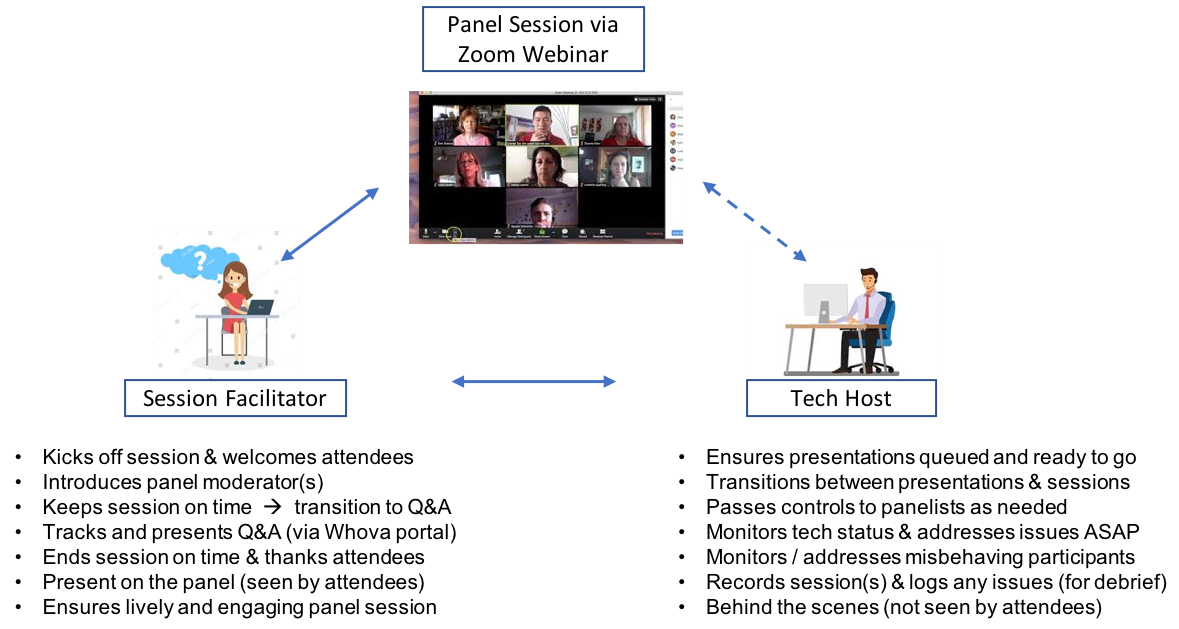
In addition to the Session Facilitator, we have also designated a Tech Host for each Track with responsibility for all sessions within their assigned track. The Tech Host handles all the back end technical support including those items listed in the diagram above. The most important tasks of the Tech Host are to ensure that all presenters are queued up and ready to go (i.e., ready to share their screen) at the start of each session and to free up the Session Facilitator to focus on interacting with the panelists and attendees.
The session facilitator assigned to your panel session will be reaching out prior to the Symposium to introduce themselves and ensure any last minute questions are addressed.
Panel Session Timeline
To create an enhanced virtual experience for all attendees, each panel session has been allocated 60 minutes. The general flow of each session will be as follows:
Time |
Activity |
Assigned Person(s) |
| 0:00 – 0:05pm |
Welcome & Intro |
Symposium Session Facilitator |
| 0:05 – 0:10pm |
Panel Overview & Panelist Intro |
Panel Moderator |
| 0:10 – 0:40pm |
Panel Presentations |
All Panelists |
| 0:40 – 0:55pm |
Q&A |
Symposium Session Facilitator |
| 0:55 – 0:60pm |
Wrap Up & Thank You (Hard Stop!) |
Symposium Session Facilitator |
The Symposium Session Facilitator is responsible for supporting the panel moderator in successfully delivering the panel session. Each assigned Facilitator will contact their associated panel moderators to coordinate any final preparations.
Also, the general format for panel sessions calls for all panelists to complete their presentations prior to the Q&A segment. However, each panel moderator and Session Facilitator has the discretion to insert questions during the presentations if appropriate.
Control of Presentations
Based on successful operations last year, our primary session delivery format will include presenters and keynotes sharing their presentations (if being used) directly from their own computers. This format will require each presenter to have their presentation queued up and ready to go when their speaking time arrives. Please put your presentation in slideshow mode at the beginning of the session and have the share screen button set to go.
We strongly recommend panel moderators gather presentations from all their panelists and be prepared to share them centrally if technical issues arise during their session (e.g., poor Internet connectivity for one or more of their panelists). This also provides the option to control all the presentations from a central location if desired.
Keynote & Panelist Information
Given the virtual nature of this year’s Symposium, it’s important to provide updated speaker information to all attendees. Please update your personal information (including photo, brief professional bio and contact information) on the Whova mobile app. All updated information will automatically synch with the Whova web portal. Instructions on how to access the Symposium’s mobile app can be found in the Symposium Attendee Guide (see attached).
Final Preparations & Dry Run
We continue to finalize Symposium content and logistics. One important step is getting keynotes and panelists together briefly (if desired) to test their Internet connections and familiarity with Zoom. This will ensure all technical requirements are in place and will help minimize any last minute issues.
We understand that the last year has provided plenty of opportunity for everyone to become expert in using Zoom, so the need may not be significant. However, we do want to support those who may still be interested. Additional information will be sent out in the coming weeks regarding dates and times for these dry run sessions.